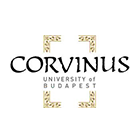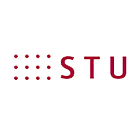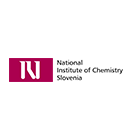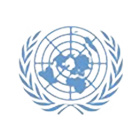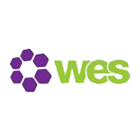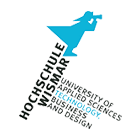Camera-Ready Paper Submission Instructions
I. Formatting your camera-ready paper
Papers must be formatted using the Springer LNICST Authors' Kit. Please make sure that your paper adheres to the format as specified in the instructions and templates. Please be aware that all papers failing to meet the formatting guidelines can be excluded from the conference proceedings.
When uploading the camera-ready copy of your paper, please be sure to upload both:
- a PDF copy of your paper formatted according to the above templates; and
- an archive file (e.g. zip, tar.gz) containing both a PDF copy of your paper and LaTeX or Word source material prepared according to the above guidelines.
II. Uploading your camera-ready paper
Step 1: Register and Login
Please ensure that you have registered to the conference via the conference website in order to upload your camera-ready paper.
Please register using the same email as the one to which you received your notification of acceptance. This is necessary to let us match your registration with your paper.
Step 2: Enter Paper Details and Upload Manuscript
Go to the Camera-ready Confy web site.
Select the ArtsIT 2011 link that will appear in the main menu bar.
Click the 'Submit Camera Ready' link (top bar).
Fill in the form and upload your camera-ready paper following the instrucitons provided
Please provide the following details of your paper: Title, Abstract and Keywords. Co-authors of your paper (if any) and in the correct order. The corresponding author.
Upload the manuscript for your paper by clicking the Browse button. IMPORTANT: LNICST Author's Kit requires both the PDF and the source files (MS Word or LaTeX) of your paper. To upload all these forms, please do the following:
Create the required files (MS Word or LaTeX source AND the .PDF) Pack these files into a ZIP file. Upload this .zip file as your camera ready paper
NOTE: Failure to upload your camera ready paper in the required format(s) will result in your paper not appearing on the proceedings CD, nor in the digital library.
Accept the condition and hit Confirm and Continue.
Step 3: Copyright
You will be taken to the copyright page. You cannot complete your submission without signing the copyright form. This step is mandatory.
Confy will automatically generate the Copyright agreement from the data you have provided on the previous pages. Check your data carefully and in case there are any discrepancies please correct them.
When everything is correct, read the terms of the copyright agreement.
Finally, hit Submit to submit the copyright form. You will receive an e-mail confirmation from ICST and an electronic version of the Copyright Agreement in a PDF file. This is the document that you must keep for further references.
You completed your submission
Your submission is now complete. You will be taken to your submission page. If you need to make any further modifications on your paper, you may do so by hitting Edit Submission. Upon returning to the web site, you may find your paper by going to My Papers (on the left).